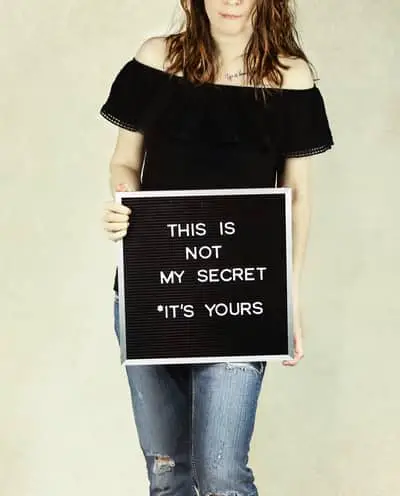I want to give you some secret techniques to help you launch your blog easily.
First we start with the keywords. You know keywords are the lifeline for your blog. I did the mistake of writing about what fascinated me or what interested me.
While this gave me a lot of ego boost and satisfaction, I did not make any sales. I made no money.
That’s when I did a lot of research and learnt a secret.
You must give your readers what they want. It could be a quick fix for somethings, a solution for a pain point. If you want an online journal it is okay to write what you want. If you want to make money with blogging, you must write what they want.
If you can match what someone wants with a solution, you have a winner.
People want a solution, they are not looking for a product ( most times). They even might not aware of what product they want. They want a solution to fix a problem.
Your job is to step in and take charge. You address their problem and provide options ( one or many) which can solve their problem.
So how do we find what they are looking for?
This is called as a keyword. Whatever someone types in Google to search for something is a keyword. If we somehow knew what they want answers with, we can give them a solution for that.
So how do we do that?
There are a couple of keyword tools we can use to achieve this. You can find detailed walkthroughs using keyword tools on my blog over at indianmomvlogs.com
My Secret Keyword Strategy
This post first appeared on indianmomvlogs.com
This is my exact strategy on finding keywords
- Find a topic I want to write about
- Check for search volumes
- Try to find out the competition
- Write on a topic using a specific keyword which is easy to rank for
- Check Analytics to see how I am performing, look at the search queries
- Repeat and rinse
#1 Find a Topic
For this example let’s say I want to target Gifts.
Now gifts is too broad a topic and too competitive. So I am narrowing it down to “gifts for friends”
I go to Google and search for gifts for friends
I look at related keywords and pick out a couple more which are long tailed. Long tailed keywords are keywords with more than 3 words in the query.
So I find “gifts for friends mom” and “gifts ideas for your best friend’s mom”
There phrases have more than 3 words and long. Let me see if they are competitive.
I go to Google Keyword Planner and I enter the keywords to find the search volume.
Now this used to be known as Google Keyword Tool and was free. Now it is available only for advertisers, that is those who want to advertise on Google.
You can still set it up like I show you and use it for free.
( If you want to check other FREE tools which I use daily, subscribe to my newsletter on indianmomvlogs.com – I will send you an email )
Now let us setup Google Adwords Planner. We will be adding in billing information but we will never pay.
Search in Google for Google Adwords Keyword Planner, it’s a free tool to use. Sign in, we can use this tool for research. You need not pay for anything.
Pick a Goal
Describe your business
Fill in the business name and Website. Just enter any name and use your blog url.
Where are your customers ?
Just click next.
Define Product or Service
Just click next
Click next for
- Let’s write your ad
- Set your Budget
- Review your campaign settings
For “Confirm Payment Info”
Change “How you Pay” to Manual
Note: We are not going to pay money. This setup is mandatory.
Change Payment method to “Money Transfer”
Explore Campaign
Click to Explore your Campaign
Switch to Expert mode on top right
Click on Tools on top Right
Select Keyword Planner
Click on Find new keywords
Now add your seed keywords, gifts for friends
Tips
- Set Location to where you are targeting
- Add in seed keyword ideas
- Add a filter to filter out results which have “friends” in the keyword terms
From this, I get the Search volumes
- gifts for friends – 60,500 searches per month
- gift for friends mom – 390 searches per month
- gift ideas for your best friend’s mom – 0 results per month
Now I go to Google and type in allintitle:search term
Allintitle is showing me all the sites who have optimised their website with the keyword.
Find the Competition
This shows us the competition levels in organic search we are dealing with.
We need to look at the number of results returned.
These are the results I get.
- gifts for Friends – 60,500 per month
- allintitle:gifts for friends 1,93,000 results
- gift for friends mom – 390 searches per month
- allintitle:gift for friends mom 1030 results
- gift ideas for your best friend’s mom
- allintitle:gift ideas for your best friend’s mom – 3 results
So now tell me what keyword would you write an article on?
I would write an article on the keyword which has the lowest competition. So I would write an article on “gift ideas for your best friend’s mom”
Once my website grows I can use the more competitive keywords to write articles on.
I have noticed that if I did write an article on “gift ideas for your best friend’s mom”, eventually as my site ages I also rank for “gifts for Friends” and other related keywords.
This is my tried and tested strategy to rank my articles. I have found that some niches rank faster than others. In one niche I could rank any article in a couple of hours, while in another niche it took me weeks.
So give it some time.
There are many more strategies and step by step tips I would like to share with you. Connect with me on my various groups and channels. Subscribe to my newsletter at indianmomvlogs.com to get updates.
- Bloggers Group
- Join my Pinterest Group , where you can share your blog posts on the group board .
- YouTube channel
Once you start blogging you need traffic to your website. I will feature your content on my website and give a shoutout like this article on “ how to name your blog”.
[su_highlight background=”#00FFFF”]This post is a part of the #startablog series, some of which are listed below[/su_highlight]- Affiliate Tube Success Academy Review + Case Study ( Is It Legit)
- Blog Your Way to $10k Review + Course 2021 – 2022
- Blogging Equipment 101: What Tools do Bloggers Use ?
- Debt Blog Topics USA Finance Micro Niche
- Does Google Index Pinterest?
- Does Pinterest help SEO
- Grabvid Review + Demo – Do you need this Video Creation Tool?
- High Traffic Low Competition Niches USA 2022