I recently started using Pinterest to drive traffic to my blog. In a short span, it has become the second-largest source of traffic to my website.
How to get Blog Traffic from Pinterest? Publish pins regularly and consistently on Pinterest, leverage Pinterest SEO, leverage the power of connections on Pinterest.
I have been blogging for some time now. This blog you are reading is pretty new, but I did have blogs before. I struggled to get traffic to those Blogs and soon gave up.
Over the years and after purchasing this Blogging Course I realised what I was doing wrong. Now after starting this blog, I have started earning some money. My Blog traffic is not very large but it converts very well.
Recently I started setting up my Pinterest account and the traffic just blew up. I get traffic from Pinterest ( which converts).
I have a Pinterest guide for you if you are interested in learning more about Pinterest. If you are a soap blogger or have a soap business, I have an exclusive guide to market your soap business on Pinterest.
Update:
I purchased this course recently and it has helped me with my Pinterest Strategy. This person gets 1.2 million views on his Pinterest account and some decent traffic to his blog. Check it out if you want help. It has many modules and videos – Pinterest Course
Pinterest Blogging Tips
This post first appeared on indianmomvlogs.com
This is how I am using Pinterest to publish content which is actually in demand and my pins are slowly ranking. There are many pinners who say that Pinterest works slowly and it takes close to 6 months for people to see any results.
I have noticed fabulous results in days. My pin ranks on Pinterest page one for the term “fashion Influencer Instagram”.
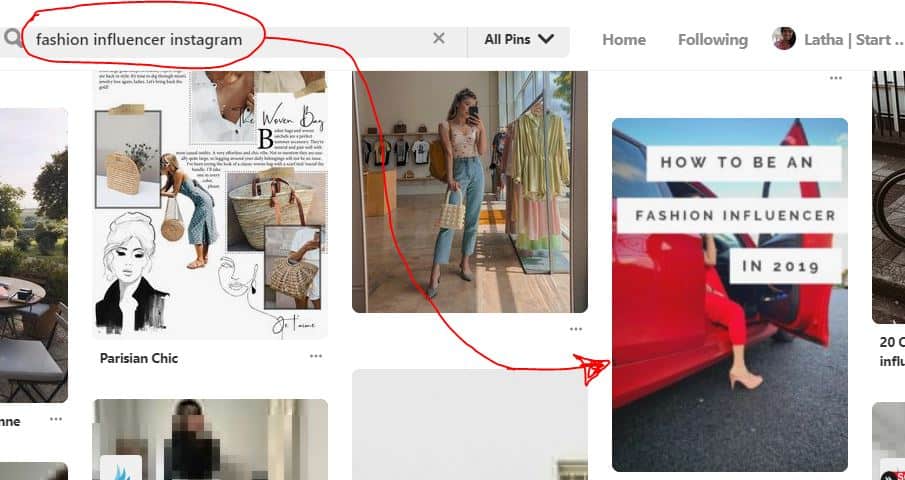
This is just one pin, there are many more which are ranking. Not all of us can be good designers and create fascinating pins, but almost anyone can learn Pinterest SEO and rank your pins on page 1.
This means you get everlasting traffic for your pins.
So how did I manage to achieve this?
Find the best keywords topics to write blog posts about.
Blog Traffic Tips and Case Studies for you
Blog Keyword Research
Use Google and Pinterest to perform keyword research. While it is difficult to rank on Google it is relatively easier to rank on Pinterest.
Use the following methods to find keywords to rank for.
How to do Keyword Research 3 ways and another way I do keyword research which is also free.
Keyword Research Tips
When you are deciding on what to write about, think about how you can help solve a problem for your visitor.
Focus on them and their needs.
Standing in their shoes will help you identify core topics and issues which they would like a fix, solution or product for.
Using this data search for the best topics you can write about.
Another important tip in keyword research is to find the competition of your topic. Competition analysis is key to ranking high in Google.
I have noticed that it is much easier to rank on Pinterest for competitive and broad terms. This is by leveraging Pinterest SEO.
I also find using the Pinterest Search bar very effective. When you start searching for keywords to write about, search for the broadest term on Pinterest.
Then drill down into each tile and look at what people are pinning. I look for
- New article ideas
- The type of image being pinned
- The colours being used
- What are the words being used in the title, description
- Are they using hashtags?
I make a list of potential topics to write on.
Secret Tips: I look for related articles and topics to blog about.
Why?
I have noticed that when people do come in from Pinterest they have a tendency to bounce off really quickly.
This is very bad for my website.
- My bounce rate increased when I started working with Pinterest
- The number of pageviews per session decreased
- The number of sessions and session time also dipped
This also will eventually demote your pin on Pinterest. If someone clicks through to your website from Pinterest and clicks right out or worse clicks on the thumbs down, it is really bad for your pin and account.
Pinterest assumes your content isn’t good or does not deliver on what the Pin claims it is about. Hence it can demote your pin … ouch.
So what did I do about this?
I did what I mentioned above. I found related topics which people are interested in. These are topics which people would also be curious to learn more about.
I wrote in-depth articles on these topics. Writing in-depth content will decrease your bounce rate and increase your session time.
Now since you will be linking out to relevant interesting content it will further improve your session time and also increase the pageviews per session.
This has been phenomenal for my blog and that is how I leverage on the few visitors I am getting to my blog.
Once you have found your keywords it is time to focus on Blog Content.
Low Competition Keywords on Pinterest
I haven’t yet nailed this aspect but I do drill down to topics and find if the pins which are showing up are relevant to the search query.
There has been one search query Pinterest told me that there are NO PINs.
I have made a note of this topic because I know when I pin a pin for this content it will rank.
When Pinterest shows a tile – it means there is search volume.
No Pins or irrelevant pins under a tile means that it is low competition.
You can write relevant content, use these search terms on your pins and in your title and pin Description.
Key Takeaway:
- Find topic ideas
- Find related topics as well and make a note
- Try and find low competitive topics to work on
Pinterest Blog Content
To rank easier on Pinterest you might keep these tips in mind.
- Write relevant content
- Explain in detail
- Include Pinterest Keywords in the article
Write Relevant Content
Relevancy is what every search engine looks for, whether it be Google or Pinterest. If you master relevancy you will achieve phenomenal growth.
I have a blog which gets me hardly any visits. It’s a new blog with hardly any content ( about 240 visits per month). I did not have the time nor the energy to focus on the blog.
Yet I make sales from this blog.
Reason? My content is very relevant for the visitor. It helps solve a problem they are looking for. It also answers their question ( I hope).
Since they like the answer, they are more likely to stick on and binge read my blog posts, and two, click through to recommended products and services.
Explain in Detail
Make sure that you answer every question the reader might have or thoughts they might have in your article. Make your article as thorough and as detailed as you possibly can.
Support your thoughts with images, infographic, datasheets, graphs.
Link out to authority websites, state facts and leave no thought in your reader’s mind regarding the topic.
This makes your website very sticky. People will stay longer on your website. My sessions have increased since I have used the method.
My pageviews have also increased as people liked what they read and then read a few more articles.
Include Pinterest Keywords in the article
The keywords you made a note of earlier, include these in your articles. Include them in a conversational way and weave them into your content.
If a particular keyword does not tie in tightly with your article, skip that keyword.
If you have no knowledge on a particular keyword, then use Google, YouTube to research on that topic.
Be prepared to spend some time researching your topics. It is advisable to find topics which are related and work in clusters.
For example, if you are writing on “cleaning bathroom”, then maybe your next article could be on “cleaning tiles”, “cleaning the floor”. These are related to each other.
How this helps is that once you start researching a topic, you will come across related topics as well.
Even though your first article might take a lot of time to write, the next few articles will be very easy as you have already performed the research.
How to upload blog posts on Pinterest
To be able to upload blog posts on to Pinterest you need to convert the content into images.
What I mean is make an image for the post. The image should encapsulate what you are talking about in the post.
Pin Blog post on Pinterest
Before you Pin Blog post on Pinterest, you need to keep the following things ready
- Optimised Blog Content – We have to have a well-researched piece of content. Sprinkle this content with keywords.
- Pinterest Optimised Pin – Create a Pin which is 600 * 900 pixels.
- Keywords targeting on Pinterest – Research Pinterest to find keywords to target
Not all of us can create Professional Pins. You can outsource this task. I tried to but the people I approached were charging so high, I just couldn’t believe it.
So I bought a course which shows how to create professional pins and also gives free templates.
Check the course and see if you want to invest in it – Professional Pin making course
[ Save for Later ]
| Company | Domain | Hosting | |
|---|---|---|---|
| Bluehost | .com 11.99 per year | Includes free domain for 1 year and SSL | Check it out |
