Pinterest has made it very easy for Bloggers to grow their blog(s) and actually make money from their blog.
Pinterest is a visual search engine which allows you to search for ideas and topics. Most people use it to curate ideas for different projects, meal prepping, craft ideas, gardening projects.
How to Promote your Blog on Pinterest? To promote your Blog on Pinterest you need to
- Create a Business Account on Pinterest
- Setup Rich Pins
- Optimise your Pinterest Profile
- Create Boards
- Share amazing content
This is an oversimplified version of how to use Pinterest as a traffic source for your blog.
Pinterest Blogging Tips
This post first appeared on indianmomvlogs.com
Before we get started with the entire guide I also wanted to share some Blogging tips for Pinterest. Pinterest is a search engine and runs on keywords. Just like you search on Google using keywords, you also use keywords on Pinterest.
As an example let us search for “declutter your home” on Pinterest. As you start typing into the Pinterest search bar, Pinterest will auto populate ideas related to the terms you are entering.
For a blogger these are a goldmine. These search terms can be used for topics to Blog about on your blog.
Can you see how targeted these keywords are?
Keep searching on Pinterest for new ideas in your niche. You never know what might come up.
Once you type in a search term you can notice some additional topics suggested.
In our example we can find the topics “Organising Ideas”, “In 30 Days”.
These can be used to drill down for more topics for ideas to Blog about.
These are also the topics we will use as keywords and hashtags. We will discuss these later on how to use hashtags and keywords to boost your Pins and Blog articles ( keep them in mind).
To promote your Blog on Pinterest you need to
Create a Business Account on Pinterest
There are two types of accounts on Pinterest, a personal account and a business account. If you want to use Pinterest to grow your business or Blog you should be converting your existing account to a Business Account.
A Business Account gives you a lot of information, access to Analytics. This data can help you determine which pins are performing well, what Group Boards are working for you.
Pinterest Analytics can help you get insights into your audience, such as how old they are, where they live, what their interests are.
This information is pure Gold for charting out an effective marketing plan.
If you already have a Pinterest account you can either convert that into a business account or you can create a new business account.
I created a new business account as I wanted my new account to be optimized from the get-go
I also wanted to brand the account differently.
Follow these steps to Add a Business Profile to your Pinterest Account.
Remember you need to choose one topic for your business account. Choose a topic which fits your niche. This will populate your feed with different pins and ideas in your niche.
This is the best way to keep track of pin formats, pin titles, pin descriptions. Over time this will help you decide on how to format your pins, boards and pin descriptions.
- It is also advisable to claim your accounts on YouTube, Instagram and Etsy.
When you claim an account your name, the profile picture will appear on all your pins and helps with branding. Your profile picture will appear even if you someone else has pinned the content from your website.
You can go to Pinterest Analytics to get the performance data for your pins.
Setup Rich Pins
Rich pins are a must if you want to grow you leverage Pinterest to send traffic to your Blog or website.
Rich Pins pull meta data from your blog ( or additional information). This additional information is useful for SEO and for ranking in Pinterest.
After all Pinterest is based off algorithms which feed on data inputs.
If you have schema in your website the markup has additional information which can be pulled through.
There are 4 types of Rich Pins: app, article, product and recipe Pins
You might have noticed pins which show recipe information, ratings for products ( 4 star etc) and price tags. These are all being pulled through via rich pins.
You do not require to incorporate Schema but do verify your Pinterest account and setup rich pins.
My theme has schema setup. This theme I had received as a part of my blogging program which has helped rank my website higher.
Optimise your Pinterest Profile
Once your account is ready to go, head to your settings to fill out your profile. You can add a profile photo, your location and other helpful information.
Create Boards
When you launch your Pinterest account make sure you have a few boards created and filled out properly. I am going to share with you to create the best boards for your business or blog in a little while.
Boards are like folders. You add pins to these boards. Pins in turn link to your content ( blog post, video, Youtube video, Instagram post, Etsy product).
Content on Pinterest is a pin. Create beautiful pins with all the right elements for a viral pin and share it on Pinterest.
I found that as I lack designing skills, it is easier for me to research my niche to create pins.
Browse through Pinterest and identify the best colours, the fonts, the placement of text on Pins, tey keywords being used, Power words being used and call to action if any.
If you really want to take it one step ahead, save the best pins to a secret board for research. Browse through this board for inspiration before you create your next pin.
Update: I have invested in a Professional Pin Making course which provides free templates, shows how to create your own pins.
The course also shows how to get free images which are of professional quality.
When people follow your pin to your website, they should find amazing content there. Make your content worthwhile for your visitors.
I sure get disappointed when I follow a pin to a website and find some really shallow information. This will cause people to jump off your website ( higher bounce rate). This will, in turn, demote your pins, increase the bounce rate on your website and also cause your website to lose rankings.
So the key takeaway is to create the best content you possibly can.
Go one step further and make it easy for people to pin your images. You can also use the Pinterest widgets to share your pins, ask people to save and follow your pins.
I have installed the Pinterest “Pin It” Button Lite plugin. This plugin makes it easy for people to pin content.
Pinterest Growth Strategy
Growing on Pinterest is all about SEO, Search engine optimisation. If you use Pinterest as a social media engine, it just won’t work for you.
Pinterest is a search engine and if you can come up with a strategy for your business or blog keeping this in mind, your Pinterest traffic will start moving up.
Pinterest Growth Strategy should include what to Pin, when to Pin, what keywords to Include, where or which board these pins should be saved to.
Explode Your Pinterest Growth with Keywords
Find good keywords using the search bar on Pinterest. Start typing in your seed keyword and keep on drilling down till you find a keyword which best fits your pin.
Let us take an example here.
Let us say you are writing an article on “weight loss”. You can use Pinterest to find what people are actually looking for in this topic.
Type your broad keyword on Pinterest.
For the purpose of this article, I am selecting “weight loss tips”
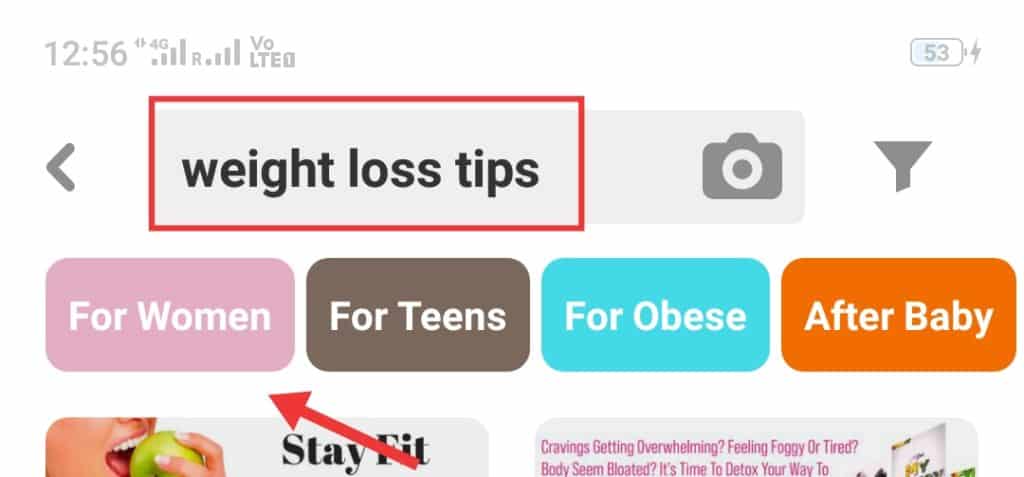
Select the topic which interests you. For me it is women. So I click on the tile or tab in Pinterest named “For Women”
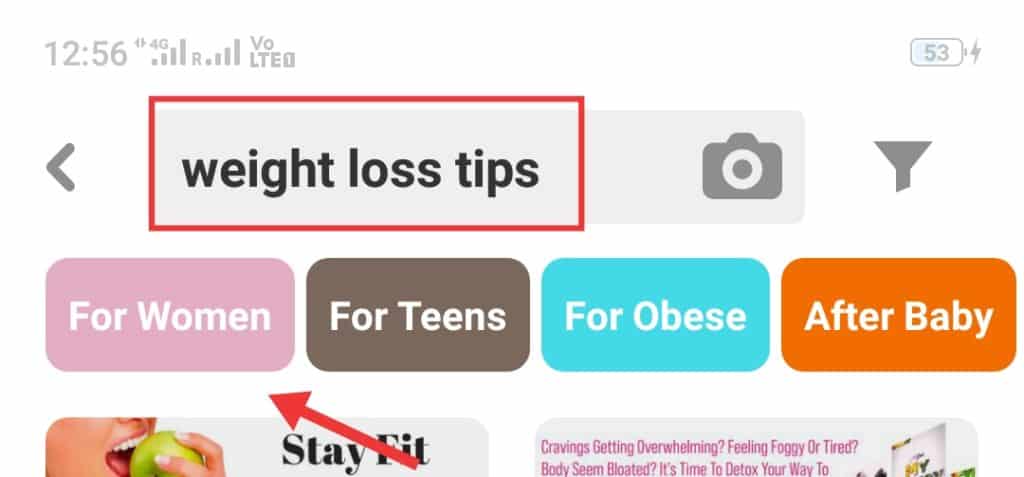
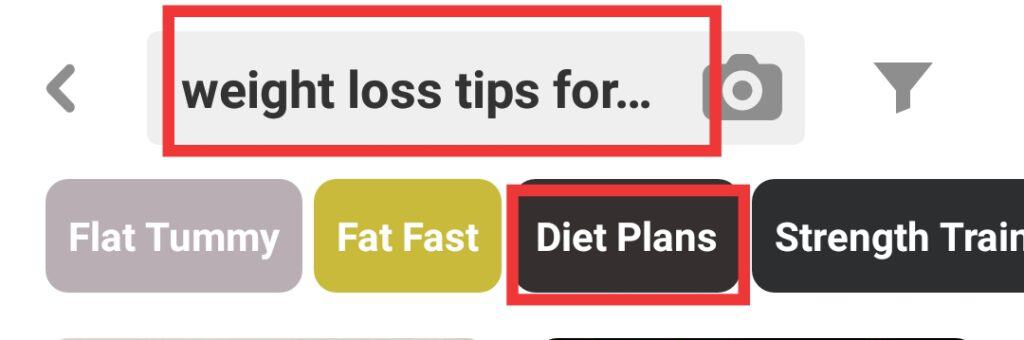
Once we drill down, we notice there are other tabs or tiles. I continue the process till I arrive at the topic which interests me.
For the purpose of this article I am focusing on “Diet Plans”
So my search term is “weight loss tips for women diet plans”.
I can now go ahead and write an article on Weight Loss tips for women and include diet plans.
Pinterest can help you research topics which interest people.
When you save a pin to Pinterest use hashtags in the pin description. This makes your pins get noticed and you will notice that the impressions will increase.
Pinterest recommends upto 30 hashtags. I personally would suggest adding 3 to 5 hashtags.
In the weight loss example above, I would use #weightlosstips #dietplans #women as hashtags.
I personally think that we can go a bit broad in adding hashtags, so I might also add #weightloss instead of #weightlosstips in the description.
Pinterest SEO
You have found all these keywords and how do you use them to make a pin go viral? This is where you need to spend a few minutes in adding the keywords in the “right places” on Pinterest.
- Pin Image Name – make sure your keyword is a part of the image name
- Pin Title – Incorporate your keyword in the title
- Pin Description – The keyword has to be in the description, Include additional keywords in the description
As a part of your Pinterest Growth Strategy, you must optimise your Pinterest Boards. Add keywords in Board Names and in Board Descriptions. Ensure tht you pick the right Category for your Board.
Update: I have just purchased a Pinterest course and started optimising my profile and revamping my strategy. I noticed a surge in traffic within hours of implementing just a few tips
I am so excited to see how much of a difference it will make for me. The course is so in- depth, the lady literally understands core Pinterest working. No wonder she has 6 million impressions and 100k or more pageviews from Pinterest.
It’s crazy.
Check her course it will literally blow your mind 😂 – Pinterest Secrets Strategy
We will be going in-depth into Pinterest keyword research, analysing a viral pin and Pinterest Board optimization as a part of the Pinterest Marketing series. This post first appeared on indianmomvlogs.com
