If you want country specific traffic for your website or blog you can make a few simple changes in the settings in Google Webmasters.
Lets look at why you want country specific targeting?
You might be providing goods or services only to people in a specific country. It wouldn’t make sense to try to rank in all the countries in the world.
You could potential make more sales or get more appointments if people from your country visited the website.

This is because they are more inclined to purchase goods from you.
It doesn’t make any sense if people from other countries visited your website. As they wouldn’t make that sale hence are useless for your bottomline.
Watch me change the Location targeting to India using Google Webmasters.
For indianmomvlogs website I had purchased the .com domain . I later realized I am more interested in getting traffic from India as I would like to connect to mom bloggers in India.
This would be more helpful both for me and for my visitors.
In order to do that I changed the setting in Google Webmasters.
If you haven’t yet purchased the domain name then purchase domain specific extension, like .in
In that case you need not target the location.
This is a part of #startabloginindia series … Happy Blogging !

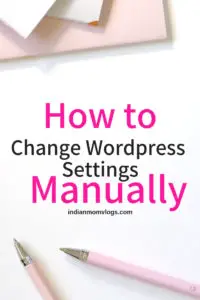
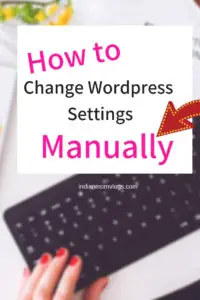
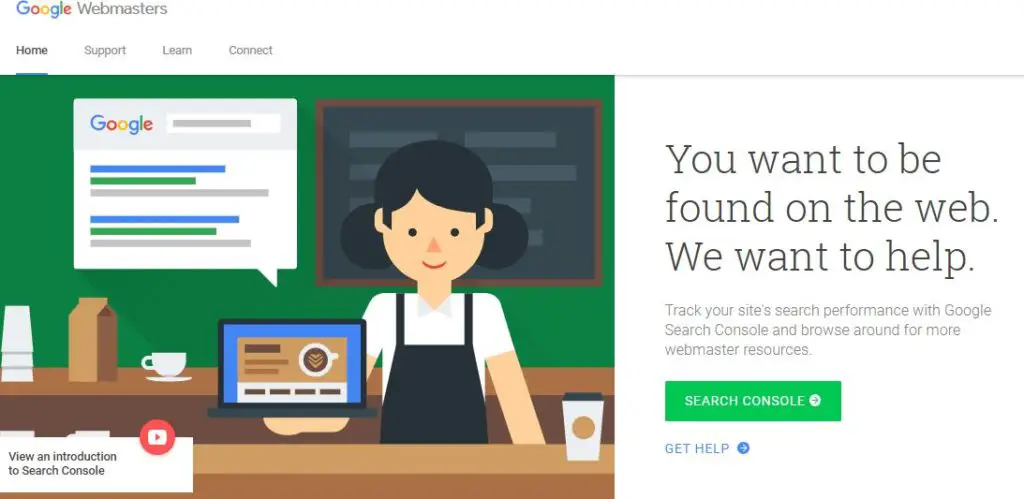
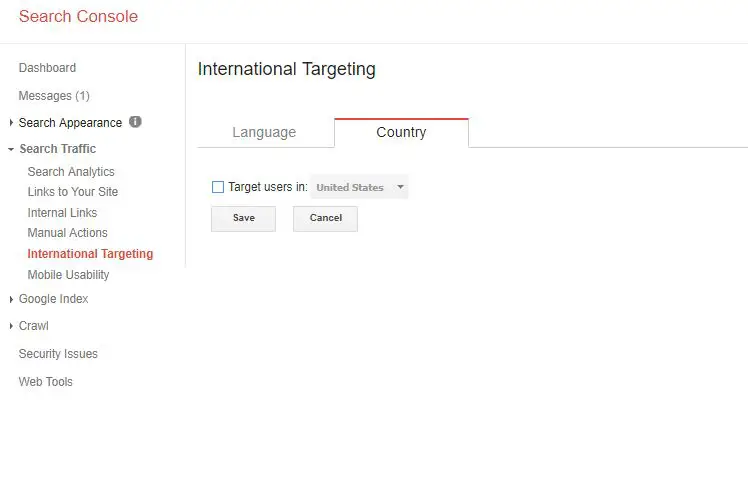
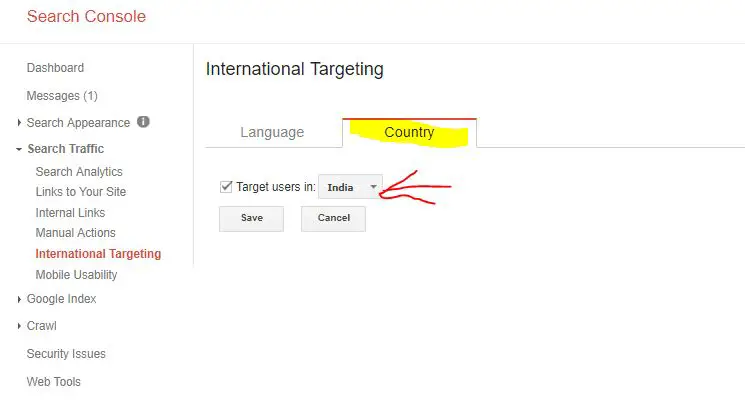
Interesting! Hope other mommy bloggers find it helpful being guided by you. Good luck!
Useful tip. I too wanted a .com domain initially. But now realise that may be I would have been better off with a .in domain name.
Good video. I did not know it was possible to do that.
Thanks, this was interesting. I did not know about it.