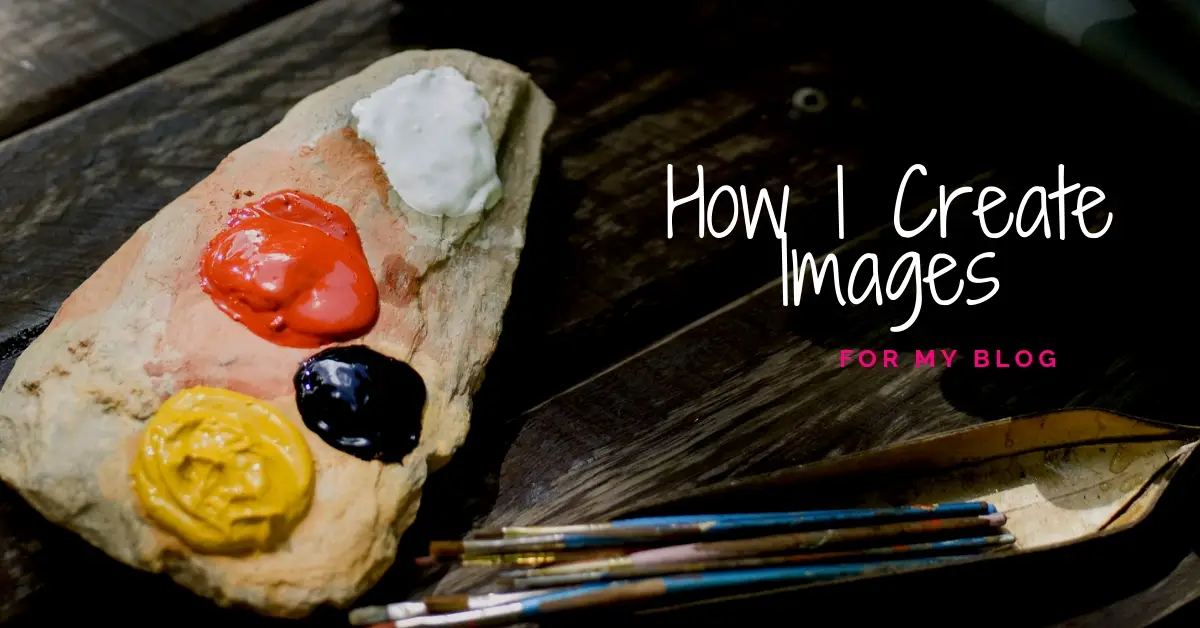Do you struggle with creating Eye Catching images for your blog post?
Images were holding me back. I am not much of a designer and do not really understand how to create images.
I got away with no images for a long long time. Images were the primary reason I stayed away from Instagram and Pinterest. These are image heavy sites. You need captivating images to get clicks on these platforms.
Blog posts with images get shared more often than those without. So it is imperative we create share-worthy images.
If you are like me you will be excited to learn that you can now create stunning images for free and[su_highlight background=”#fffe99″] with zero design skills…[/su_highlight]
I have started using Canva for creating images for my blog. Canva simplifies image creation and now Canva 2.0 allows you to share images you create on social media channels.
Top 5 Tips for Creating Blog Images / Pins
It actually is very funny that I am writing this blog post. I am so bad at designing, it hurts. I hope that this post can help at least one person like me who is struggling to get this image thing right.
When you create images here are things which are required and let us get them sorted out first. Later we shall address image SEO and why it is important.
#1 Pick an Image Creation Tool
We have so many tasks as a blogger, and even more, if you are working full time and a parent. The last thing we want is complicated image tools. Find an image editing software which is simple to use and does its work well. These are my criteria in selecting an image editing software.
- ease of use
- produces high-quality images
- has templates which you can work with
- low-cost solution
I have used various image editing software and I like Canva. Canva is free to use ( for my needs) and it is online, which is perfect. I can use it both from my phone and from the desktop.
I can access the images I am working on from both my desktop and phone and it simplifies my life.
PicMonkey is another option. I had used it when it was free, now its paid. The fee is nominal and many big bloggers are using PicMonkey. There is an image drop shadow option in PicMonkey, which is useful to create mockups.
I might purchase PicMonkey later on, but for now, Canva works pretty well for me. Remember there are some things in Canva you can do so that your image is optimized for search engines.
We will discuss that in a bit.
#2 Background images
Background images make your images look beautiful. If you invest in good stock photos, your blog posts will look stunning. As a blogger, we need images for the blog posts, for social media… I will show you how to get free stock photos in a bit. First, let’s focus on understanding why you must find and keep some background pictures on hand.
- Images with good background images pop
- Social media users are used to seeing high-quality images in their feed. If your images don’t stand out, well they will not get any clicks
- Branding. It took me a while to understand the importance of branding. If you use the same fonts, the same colours, it builds your brand. Branding an image helps people find your images. The image represents your blog.
#3 Create Social Media Blog Images
Image creation must have a goal or purpose. We are using images as a tool to help us get
- visibility
- traffic
- rankings in search engines
When you create images for the blog posts keep all your goals in mind. Create images which can help your website rank, get your website noticed and are share-worthy. If you optimise images for SEO and for Pinterest ( yes they are a bit different and tricky), chances are your traffic can explode.
Depending on which social media platforms we are focusing on, image creation strategy will differ. Yes, there are similarities but certain strategies work better for one platform versus others.
#4 Website Image SEO / Optimize Images for SEO
Website image SEO simply means making the images ready for bots to devour and bless you with rankings and traffic. Search bots are just pieces of code running which visit your website, scan it and then decide how to rank your site. Remember this is just software, it is not a human ( well I heard now human reviews are there). So in order to help the bots understand your website is worth ranking for a topic ( or keyword), you need to provide it food.
The food is data, specifically data about data or metadata. We need to place data in parts of the images so that the bots can read that data and process the images.
We will look at exactly how to do this shortly.
#5 Load Time
The load time of an image can determine how well your website ranks. Google actually can demote your site if it loads slowly. This penalty will affect rankings. When we look at optimizing images, we will try to understand how we can optimize images so that they load faster. I use a plugin which helps me get faster image loads. This WordPress plugin helps my site load faster.
Even before we started the image creation process we have had to understand what goes into this process. Skipping this can mean a slow growth for our website.
How to Optimize Images for your Blog or Website
#1 Resize images
Resize images and make them smaller before uploading to your website. Large images take up a lot of space and also make pages load slowly. Invest some time in making them smaller. You can also resize them on your website once uploaded.
#2 Add Meta information
Metadata is data about the image. This data is usually not visible to us but search engine bots, read this data to classify your images and website. Metadata is information placed strategically on your image so that search engines can understand your website better. Change the information in the following pages t update MetaData.
- Name of the image – Rename your image to include the keyword or topic you are writing about. As an example, if you are writing about “how to get kids to do chores”, rename your image to “how to get kids to do chores.jpeg”. Do not leave the default name of the image as is. Usually, it is a bunch of characters D12323xd.jpeg These characters make no sense and lend no help in ranking your website.
- Alt text – This is the alternate text which is shown if your image does not load. Alt text provides text for visitors who can’t see your images. This text helps in search engine rankings and is another spot you should focus on.
- Description of the Image – Optimize this section to craft good descriptions about your image. Throw in a keyword in the description.

#3 Compress images
Compressing an image helps reduce the size of the image. This means the website loads faster. There are lossy and lossless compressions. Image compression can affect the quality of the image, but most image compression plugins reduce the size without major damage to the quality.
I personally use a plugin called WP Smush. This plugin strips away all information stored in the image such as the geoinformation, camera information. WP Smush is not ideal for compression but it does the job. You smush the images at the time of upload. For older images you can smush 50 images at a time by visiting Media >> WPbSmush.
Other plugins to consider are
On site optimization is not as effective in achieving the purpose of compressing images. Ideally you should compress the images offline using software such as Photoshop or Gimp. Save the image for web and save as a JPEG file if you are using these software.
Other offsite options are
- Compress JPEG
- JPEG Mini
#4 Responsiveimages
Responsive simply means that depending on the device used the image should look the same. People are using tablets and mobile to search and browse. Ensure that your images show up well in all devices. Usually themes handle these pretty well so ensure you install responsive themes.
Why is optimizing images for SEO important ?
SEO = Search Engine Optimization
You are optiising your website so that it ranks higher on search engines. We are aiming for the first page of Google. Every component of the website should be optimised in order to make this happen. We are working as a cohesive whole, hence optimising your images is crucial. Images rank quickly in Google and can be viewed in images.google.com
I have web-pages which get a lot of traffic from Google image search. So this is truly powerful. Do not neglect one super easy way to get more traffic to your website.
I hope this article has been useful. Do share your thoughts on how images can impact your rankings below.
Latha

This post first appeared on indianmomvlogs.com
- 1 Top 5 Tips for Creating Blog Images / Pins