The easiest way to get traffic to your website is by using Pinterest SEO. Yes, Google SEO is important and should remain your main strategy for driving traffic.
But what if you could accelerate traffic generation, draw tons of visitors to your website almost instantly?
That is why I had purchased Pinterest SEO Secrets Course by Anastasia Blogger. I have a coupon for you in this article.
What is Anastasia Pinterest SEO Traffic Secrets Course? Pinterest SEO Traffic Secrets is a step by the approach to steadily gaining traffic from Pinterest. It relies heavily on the Pinterest algorithm, follows the Pinterest updates and is updated often.
Anastasia Blogger came up with a step-by-step approach that is simple to follow and implement. In this, you learn
- What is Pinterest SEO
- How to set up your Pinterest account
- Manual and Automated pinning
- Creating Pins that get clicked
- Creating Viral Pins
- Video Pins
This is a course that can help both beginners and help you when you are ready for an Advanced Pinterest Course.
It has many topics that other Pinterest course creators have not included in their course.
Most course creators do not have the insights which Anastasia has brought to the course. She updates the course regularly ( as and when the Pinterest algorithm changes).
Pinterest SEO Secrets Course Coupon Code
This post first appeared on indianmomvlogs.com
- 1 Pinterest SEO Secrets Course Coupon Code
- 2 Pinterest Course Bonus
- 3 Pinterest SEO Secrets Course Content
- 3.1 Pinterest Traffic Course Bonus
- 3.2 Module 1: Setting up Pinterest Account
- 3.3 Module 2: Pinterest SEO
- 3.4 Module 3. Pinterest Boards
- 3.5 Module 4. The Best way to Check Pinterest Analytics
- 3.6 Module 5. Smart Pinning Technique
- 3.7 Module 6. The Art of Making your Pins Viral
- 3.8 Module 7. How you can Design Pins that Stand out
- 3.9 Module 8. Tailwind Tutorial
- 3.10 Module 9. How to create Video Pins
- 3.11 Module 10. Pinterest for eCommerce
- 4 Anastasia Blogger Pinterest SEO Traffics Course Review
- 5 Recommended for you
I have a 15 percent off coupon code for you.. follow these steps
- Refresh the cache of your browser
- Go to Pinterest SEO Secrets
- Enter the Coupon Code –
LATHA15OFF
This Pinterest Traffic Course no longer allows affiliates like me to offer a coupon.
Instead the course owner has been running her own coupons which will offer you a great deal.
So go to the website and check for offers there. – Pinterest Seo Secrets Traffic Course
I would recommend investing in Pinterest SEO Secrets if you are serious about Pinterest. I have tried many courses, and this is the one that has all the missing pieces.
Pinterest Course Bonus
I have decided to give you my explosive Keyword Research Course for FREE. This will teach you a simple strategy to get higher rankings on Google. So you can rank on Google and on Pinterest 🙂
- Clear your Cache – so that I get the sale
- Send me proof of purchase to latha.lukose@gmail.com
- That’s it! You will be given my course free and also I have a secret addition for you
Pinterest SEO Secrets Course Content
There are 10 modules in the course
- Module 1 – Setting up Pinterest Account
- Module 2 – Pinterest SEO ( Search Engine Optimisation)
- Module 3 – Pinterest Boards
- Module 4 – Pinterest Analytics
- Module 5 – Smart Pinning Technique
- Module 6 – How to Make Pins go Viral
- Module 7 – How to Design Pins that Stand out
- Module 8 – Tailwind Tutorial
- Module 9 – Video Pins Creation
- Module 10 – Pinterest for eCommerce
Let us take a quick look at the Bonus before we look at each module.
Pinterest Traffic Course Bonus
The bonus with the Pinterest Course is my favorite. I just love the secrets she has revealed in this section. The topics covered in the bonus section are
#1 Pinterest Hacks
If you think you know all the hacks out there or can get these for FREE you cannot. I can guarantee that because I have tried it 🙂 We pay marketers for their knowledge and Anastasia has proven that there are many neat tricks to get way ahead in the Pinterest game.
#2 In which Niches you can get tons of Pinterest Traffic
You must have had this question. I did and this is one area you need to research a lot (if you are new). Go through this module and if you still have doubts post in the members ONLY facebook group.
#3 Content Types and Organisation
What to post, how to share it the RIGHT way to get maximum visibility and the potential to go viral. If you have such questions, you must watch this.
#4 Pinterest Trends Content Plan
Just like Google has seasonal trends, so does Pinterest. You can ride on the wave of these trends to get visibility, traffic, and sales. She has the entire content calendar available as a PDF.
This also includes a place to keep track of analytics, so it is quite a scientific kind of approach.
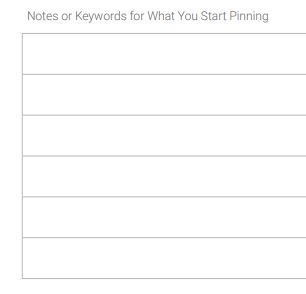
Use this pdf to plan your content in advance. She advises working with the trends 5 to 6 weeks in advance.
Module 1: Setting up Pinterest Account
Do not skip this step. It does not matter where you are at in the Pinterest game. I can guarantee you must be missing something. Watch the Video and follow the steps. The videos are very in-depth and it is best if you can work with the video.
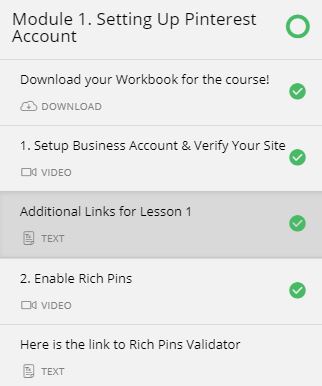
Module 2: Pinterest SEO
This is a goldmine of information. This module goes from the basics to the most advanced in progression.
Again my tip is to work along with the video. There is too much information and I had to watch it multiple times to really understand the concepts.
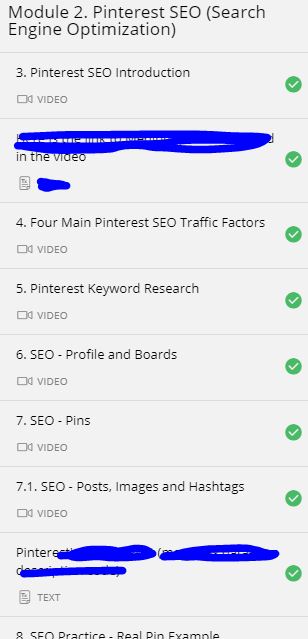
While everyone talks about SEO, hashtags, keywords, they are missing some key factors which Pinterest itself has mentioned.
See these tips are not rocket science. But the way she has interpreted what they mentioned and broke it down into actionable steps is rocket science.
When you watch each video, you will understand why you are doing what you are doing.
It just seems to make sense.
Module 3. Pinterest Boards
A more indepth look into Boards. I tweaked my existing boards using her strategy. Just that and no pinning made a HUGE difference to my account.
The account associated with this blog ( Indianmomvlogs on Pinterest) I have NOT been consistent. I am sporadic, and for some reason NOT motivated to commit to.
But, I have 5 other Pinterest accounts and I am following her strategy there ( specifically on two). That has brought a dramatic change to my account.
Module 4. The Best way to Check Pinterest Analytics
This literally guides you to what to look for in Analytics. This is a very important step in keeping ahead of the Pinterest game. You need to pay attention to what she says and DO what she says to notice any results.
Module 5. Smart Pinning Technique
This is where it gets a tiny bit advanced. Now we are actually getting into the head of Pinterest. What is relevancy, what are they expecting. Why are some pins ranking? How to use that to our advantage?
We are learning how to Pin smartly, not just randomly. Each and every pin can work for you. It need not be a long process once you understand the technique. In this section, you understand the concept. Spend some time to really go through the video and references. Then in the next section, take notes and implement them.
Module 6. The Art of Making your Pins Viral
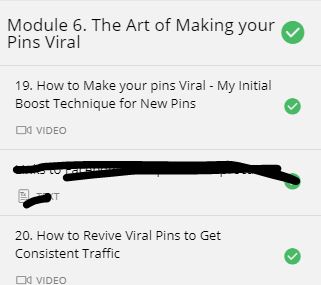
In this module you learn that making a pin go viral can be duplicated. There actually is a scientific approach to this process. I applied it to one pin and it just took off.
This is not an exceptional pin. I just made it in 5 minutes. I had no clue it would take off.
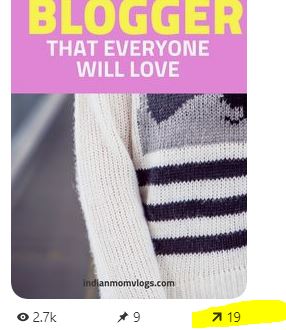
Module 7. How you can Design Pins that Stand out
Pinterest as Anastasia reminds is about having beautiful pins. So in order to design beautiful pins you need not be a design guru.
Just use the photoshop templates she has provided or follow the steps she shows in Canva ( this is what I am using). She has some offers going on once in a while and sometimes gives away Canva templates. If that offer has ended just purchase the Canva templates. They are worth the money. Remember to use my coupon code for a hefty discount.
Module 8. Tailwind Tutorial
Anastasia is very analytical. Highly analytical. She can look at data and interpret it in ways which are impressive.
She NOT only analyses data but helps us understand how to read the data, understand it and use it to our advantage.
This is one module you need to pay attention to once you get your Pinterest account off the ground.
Module 9. How to create Video Pins
You must have heard of video pins right?
Pinterest is actually pushing us to get out of the comfort zone and go video… But how does one make a video pin? Well she has the entire steps by step to create FREE professional video pins.
Just follow her steps. It’s totally free and you can create some amazing high-quality video pins.
Module 10. Pinterest for eCommerce
I have not gone through this module properly. This has been newly added. There has been a huge demand from eCommerce clients on the right way to pin without looking spammy and getting your Pinterest account suspended.
If you are into eCommerce – this is perfect. For others like me, I am planning to implement the same tips for my affiliate offers.
Anastasia Blogger Pinterest SEO Traffics Course Review
I have started using her tips on all my Pinterest accounts. I am not as aggressive as I should be, but Pinterest has started sending me a lot of love.
I am noticing an increase in visits from Pinterest. This blog has a Pinterest account on which I am not active. Still, I have noticed an increase in blog traffic.
My other Pinterest account is doing really good. I do not want to disclose that niche or account as I am still working on some sub-niches there 😉
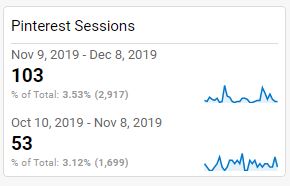
Do you need to purchase this course?
If you have the energy and the expertise to understand what Pinterest wants you do not need this course.
You can research all that the course has to offer yourself. After all its all out there.
But if you want a clear step-by-step method to make Pinterest work for you, then invest in this course.
Use my coupon code to get a good discount and come back and share your results.
Save this Pin to your Pinterest or Blogging Board on Pinterest

Recommended for you
- Good Blogging Course – I have purchased the Project24 and it has helped me immensely. I recouped my expense within 4 months and I was stunned.
- Email List Capture and Automation Service – I tried many till I have found this one
- Pinterest Marketing Course – This Pinterest course has helped me grow my blog and generate an income and branding. ( USE Coupon LATHA15OFF )
